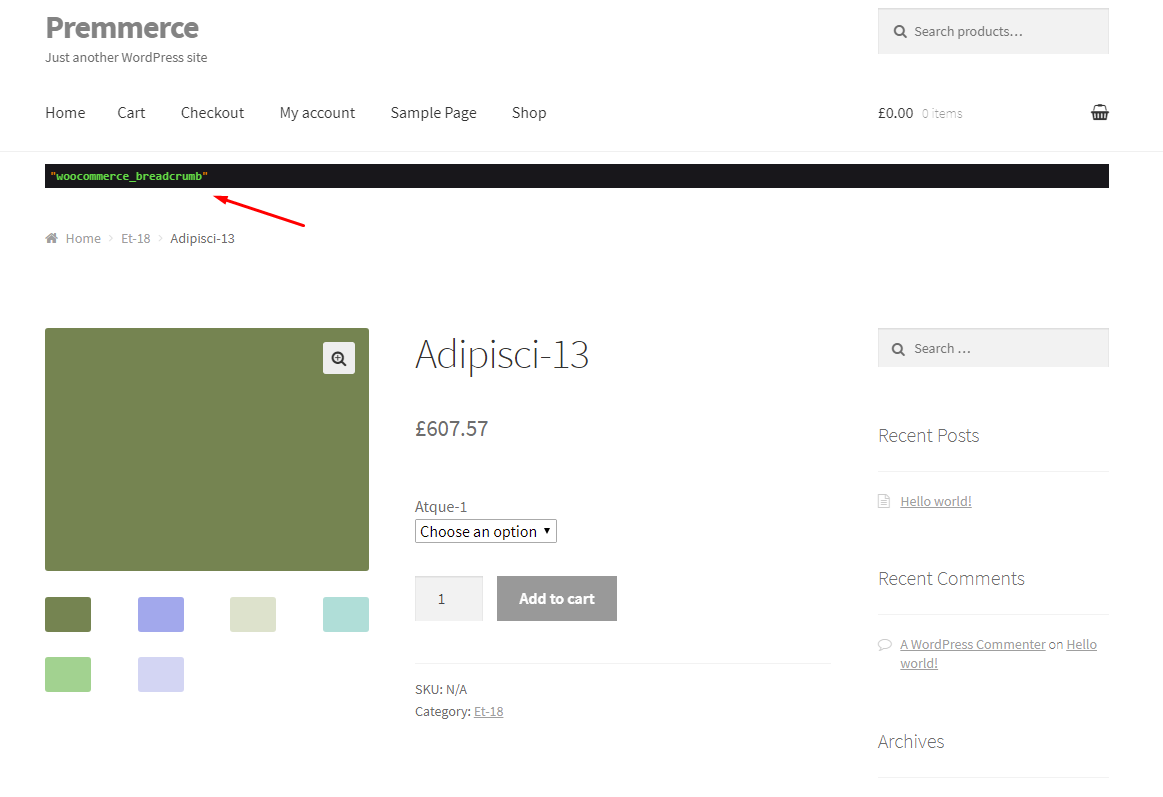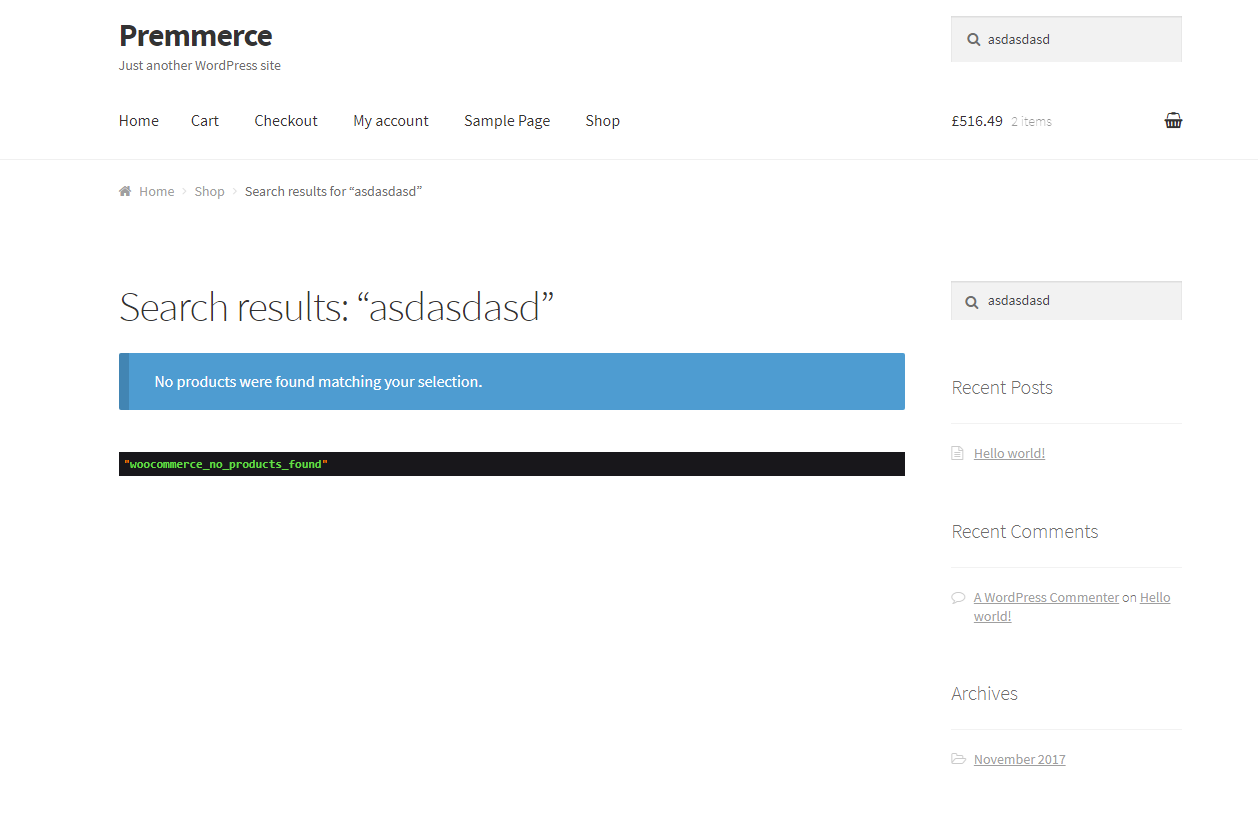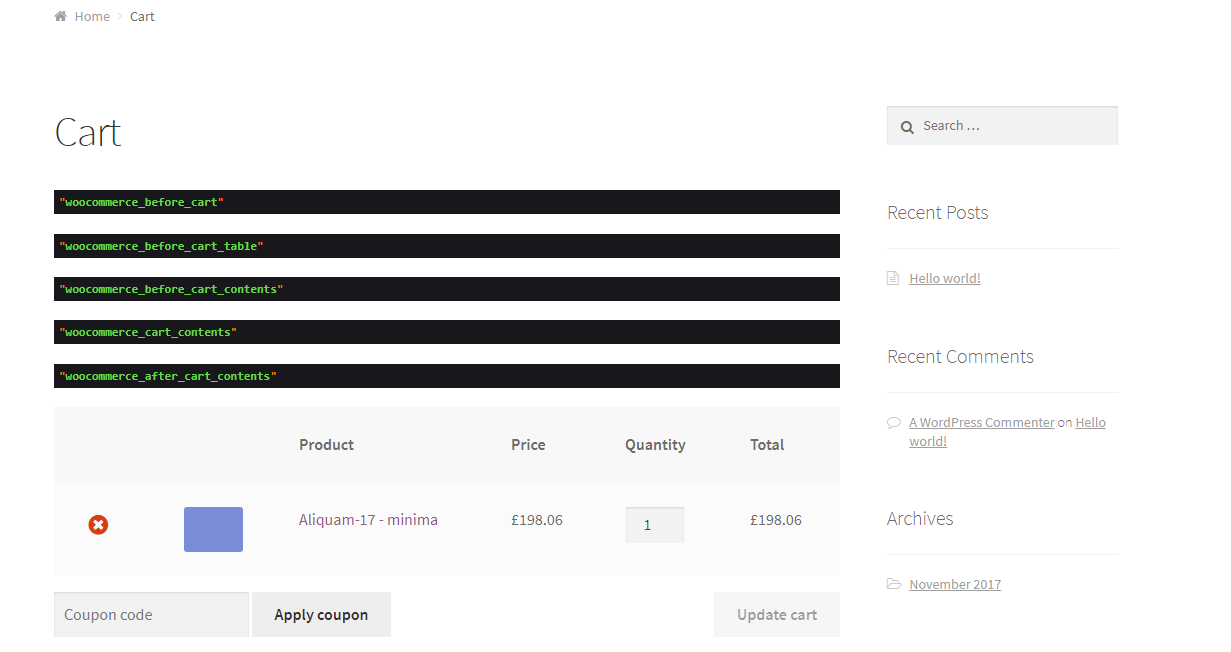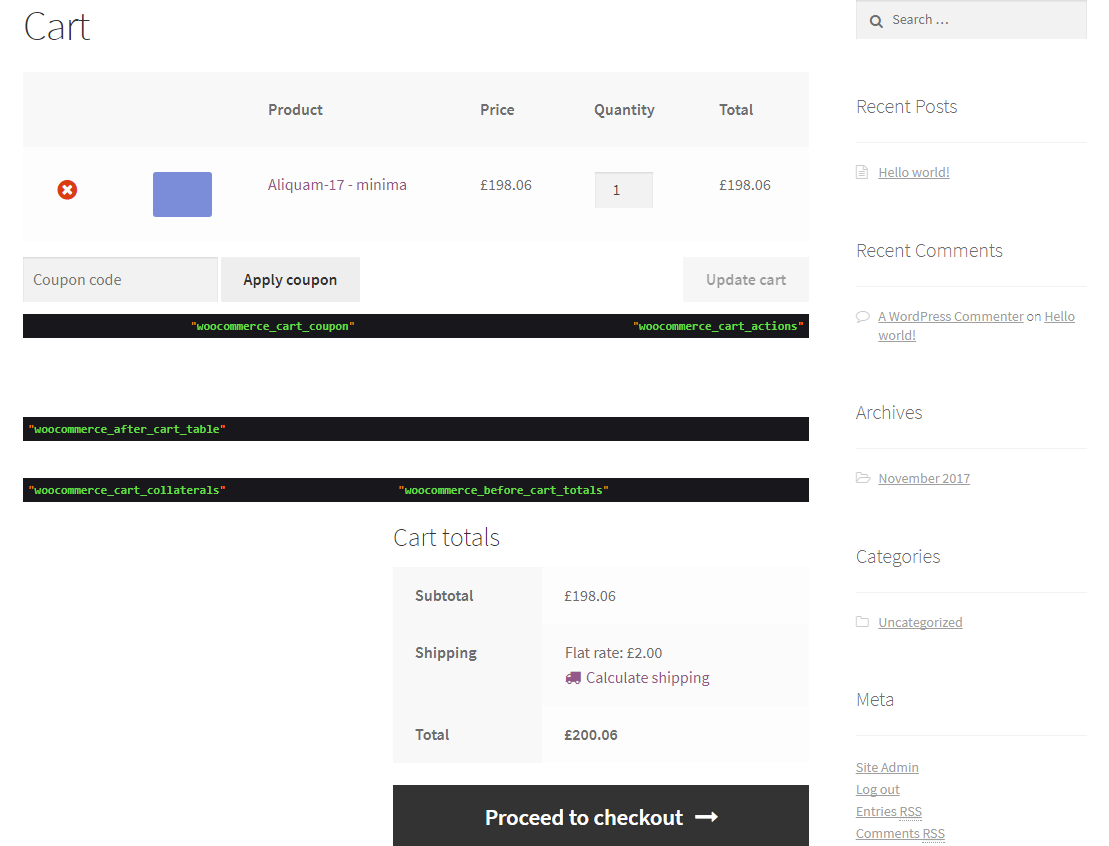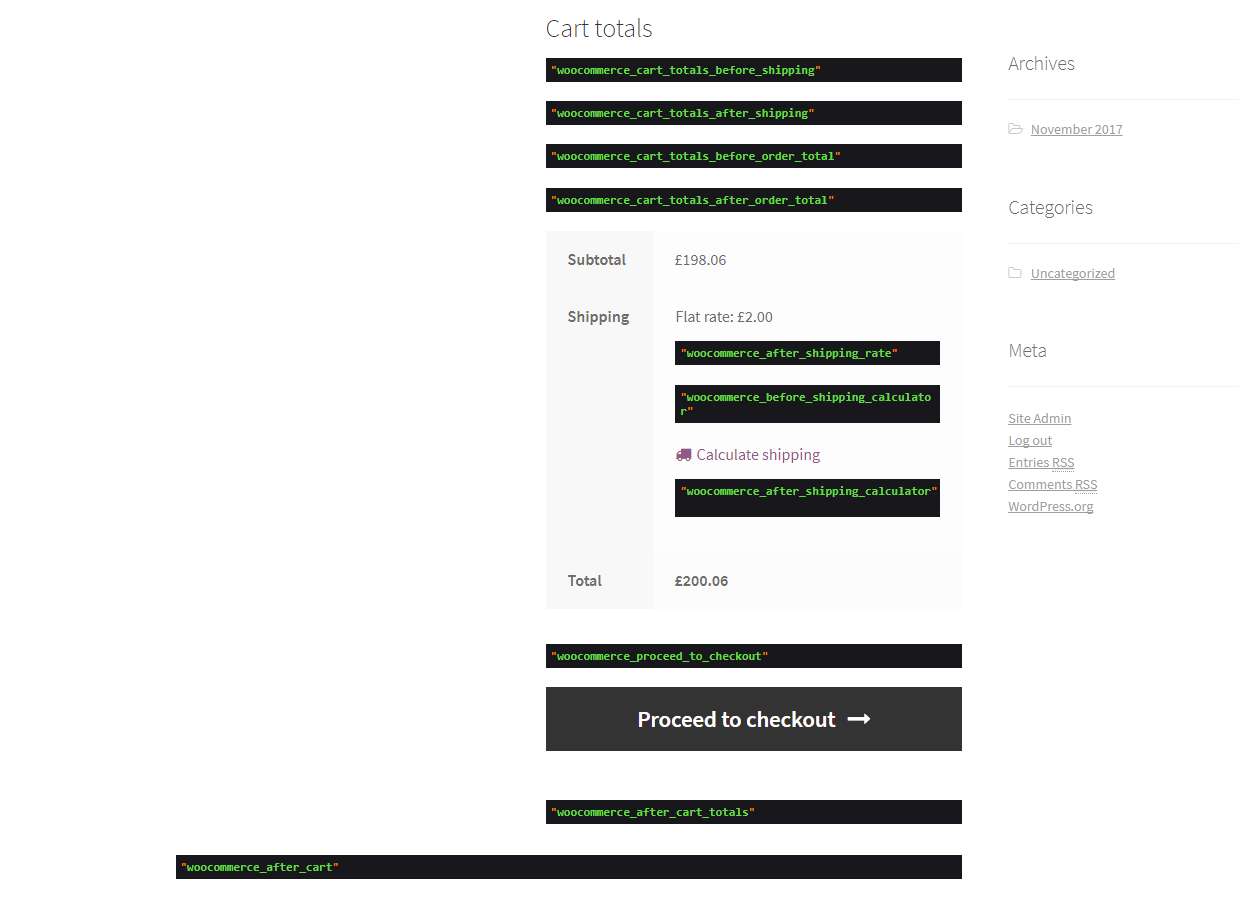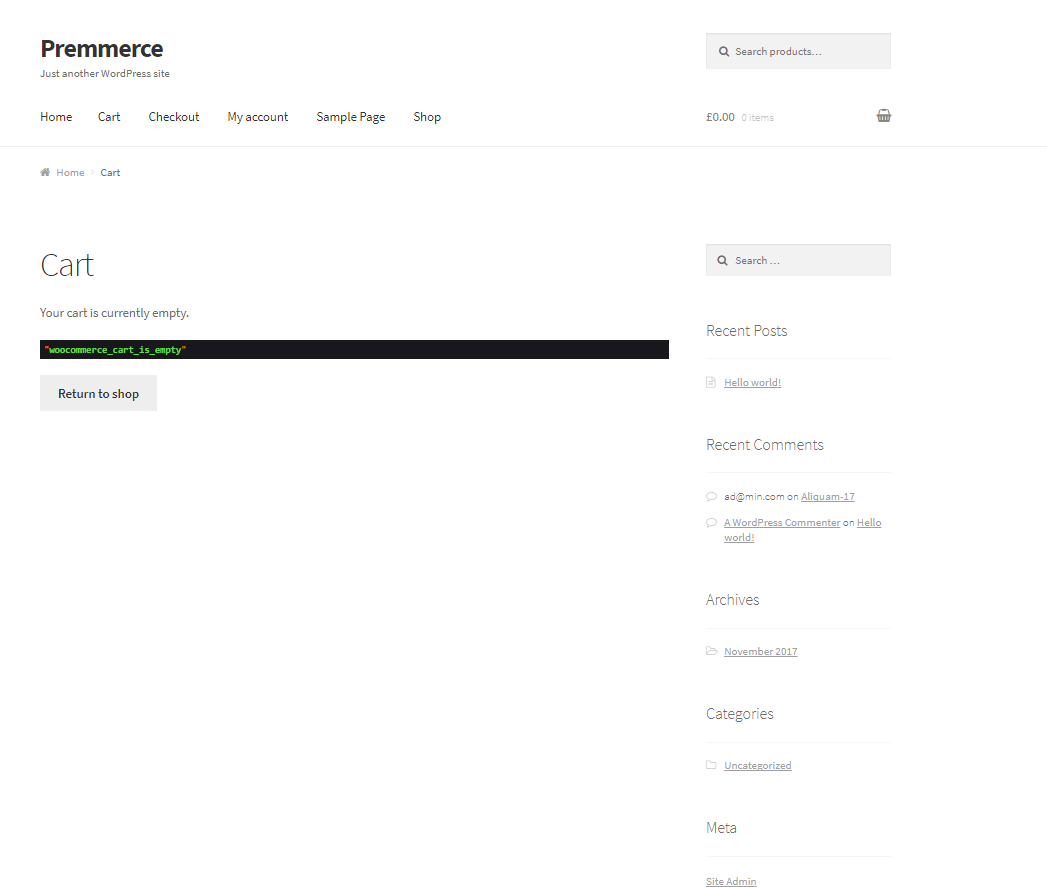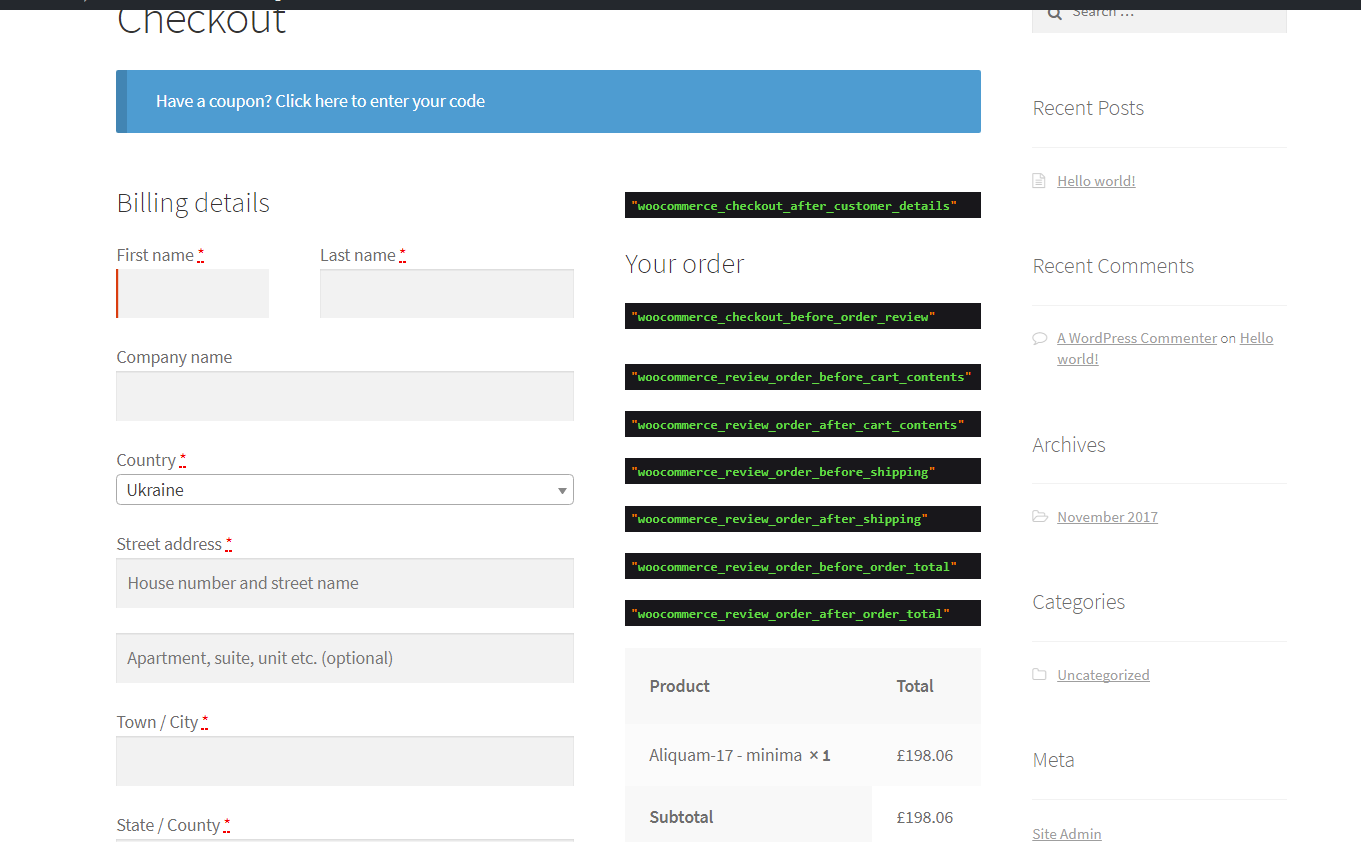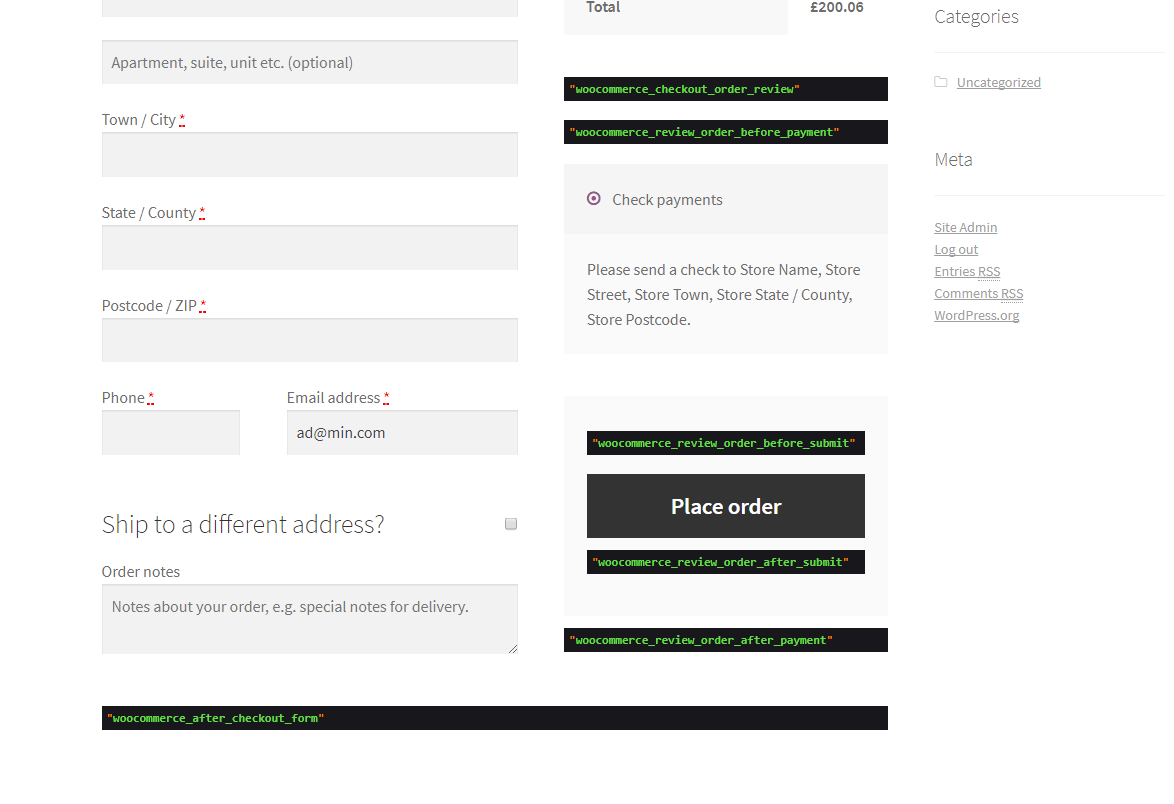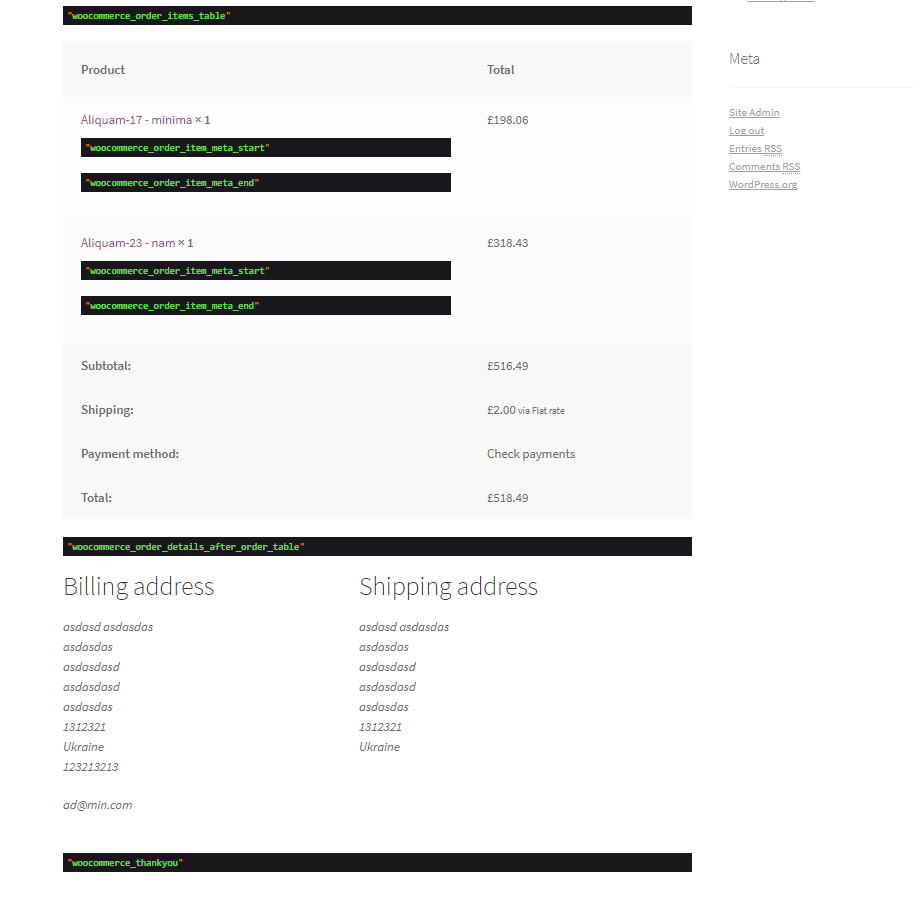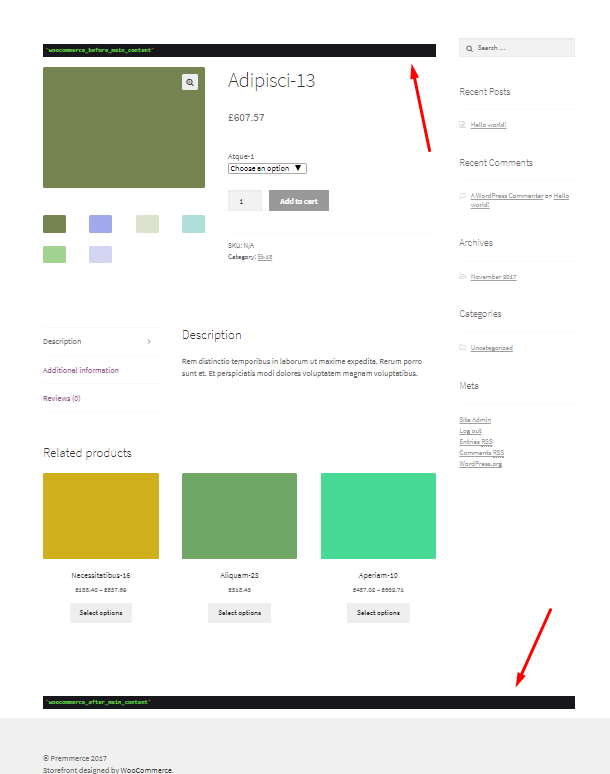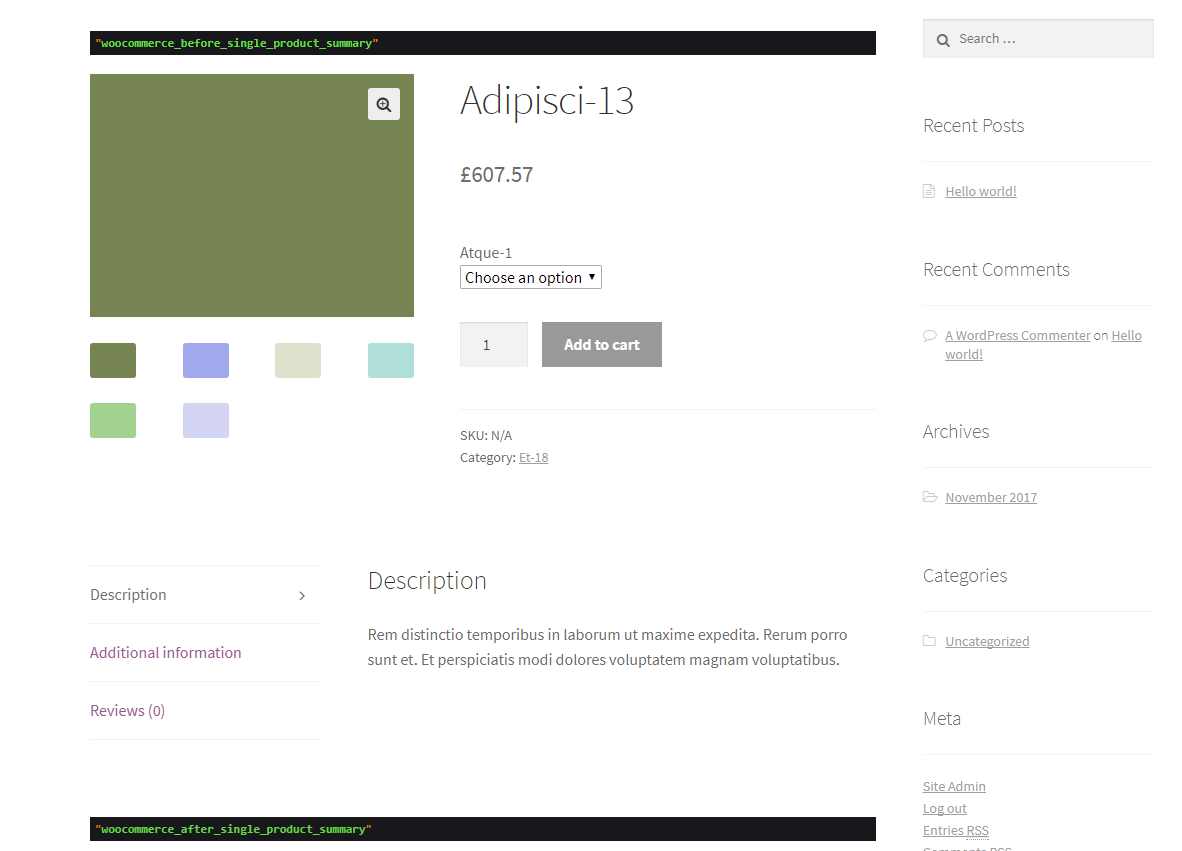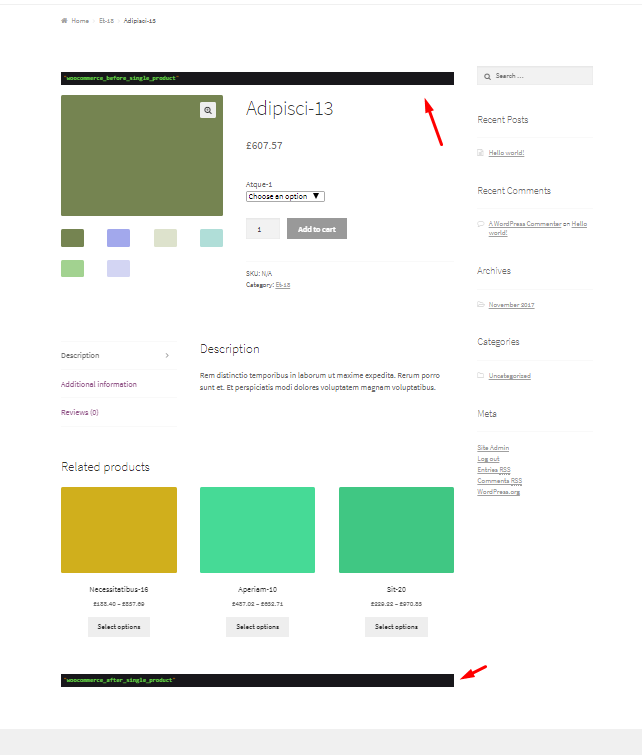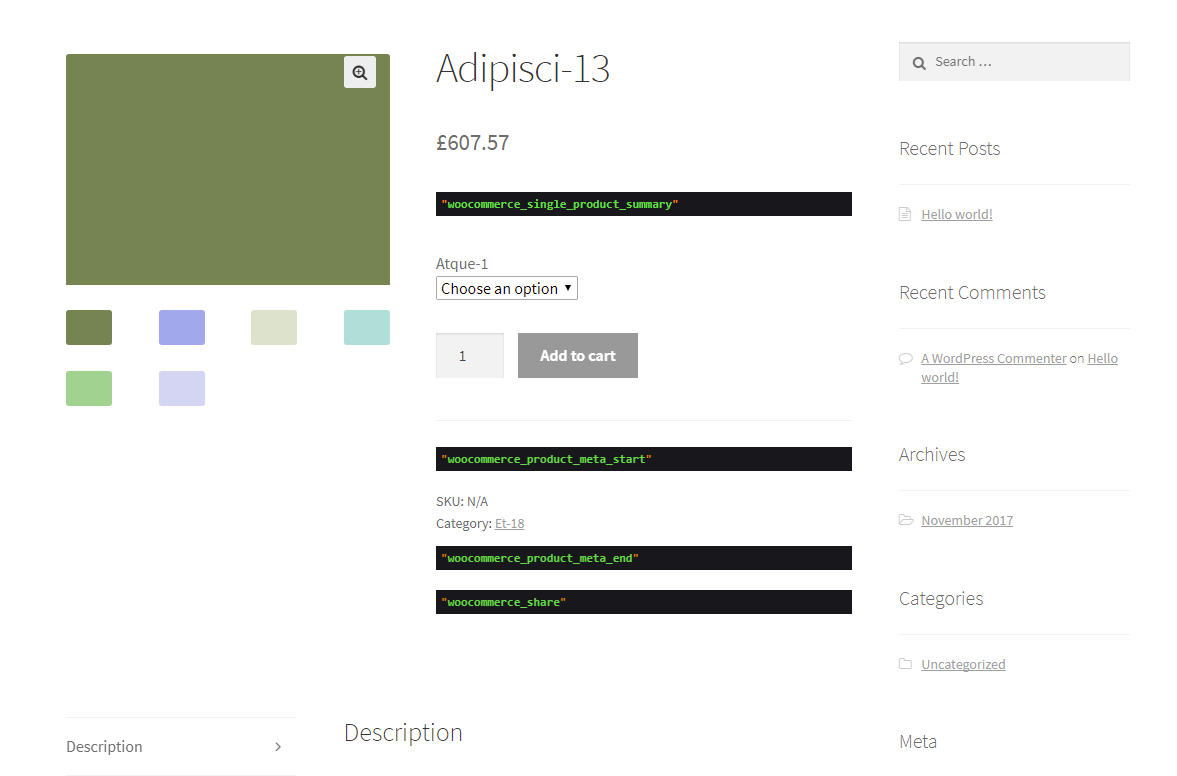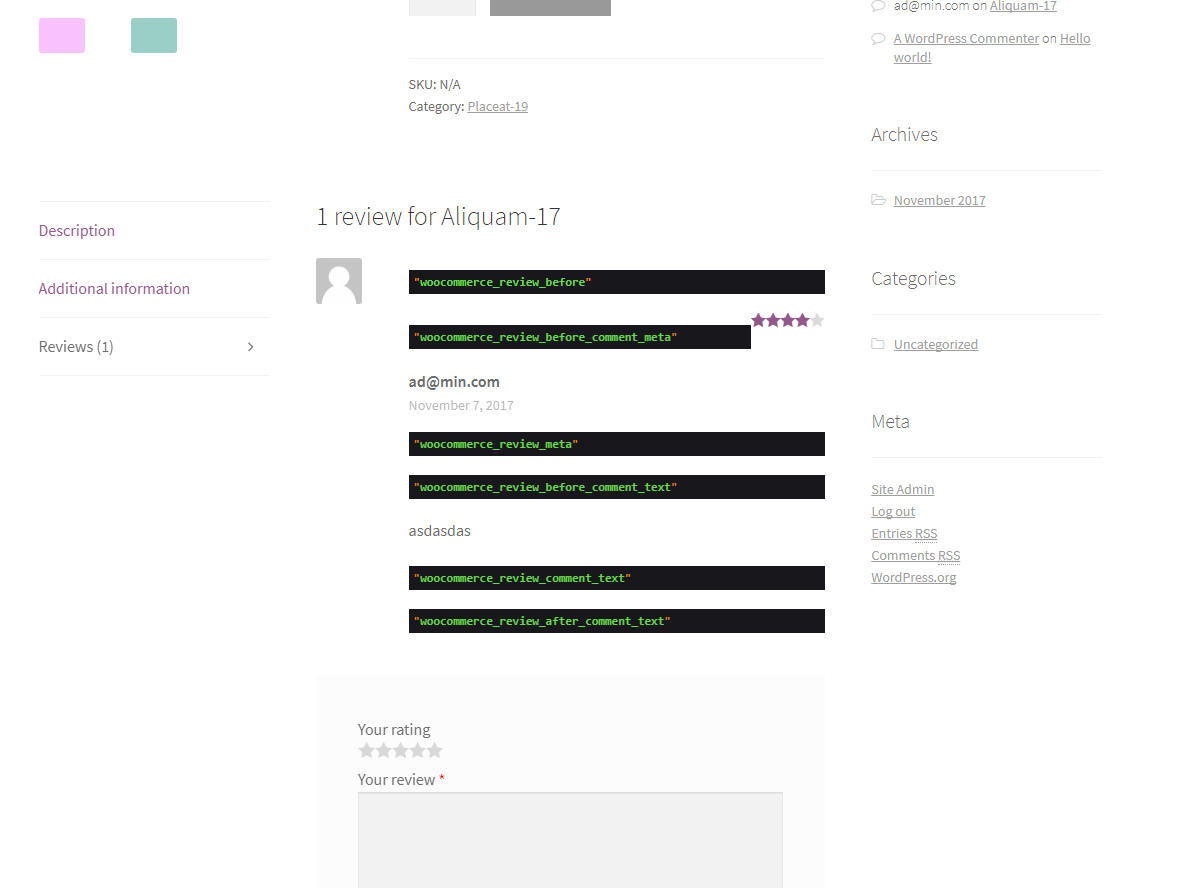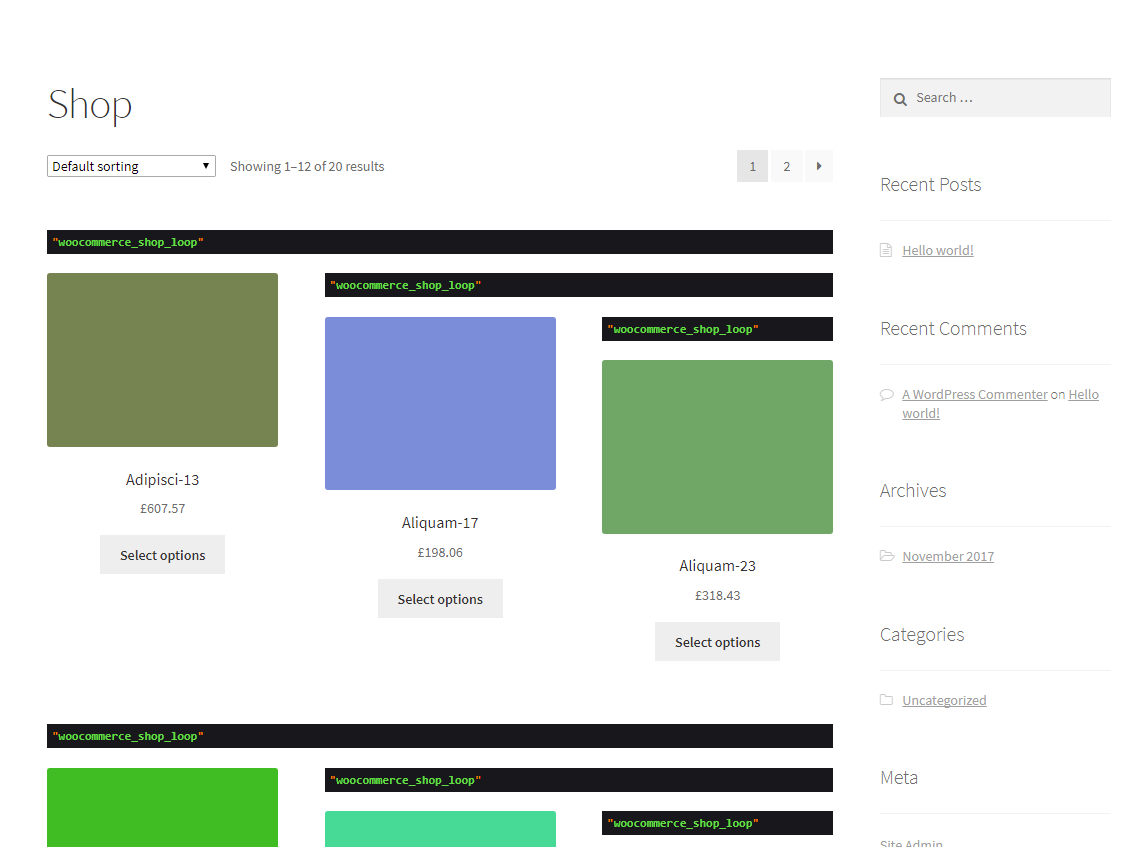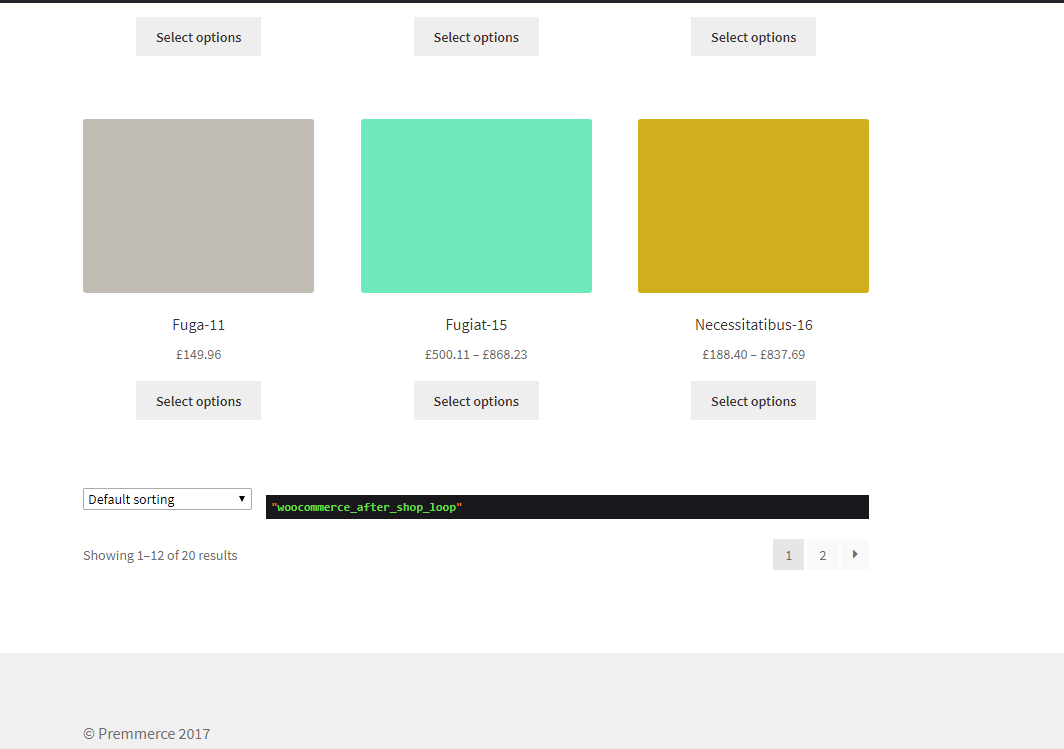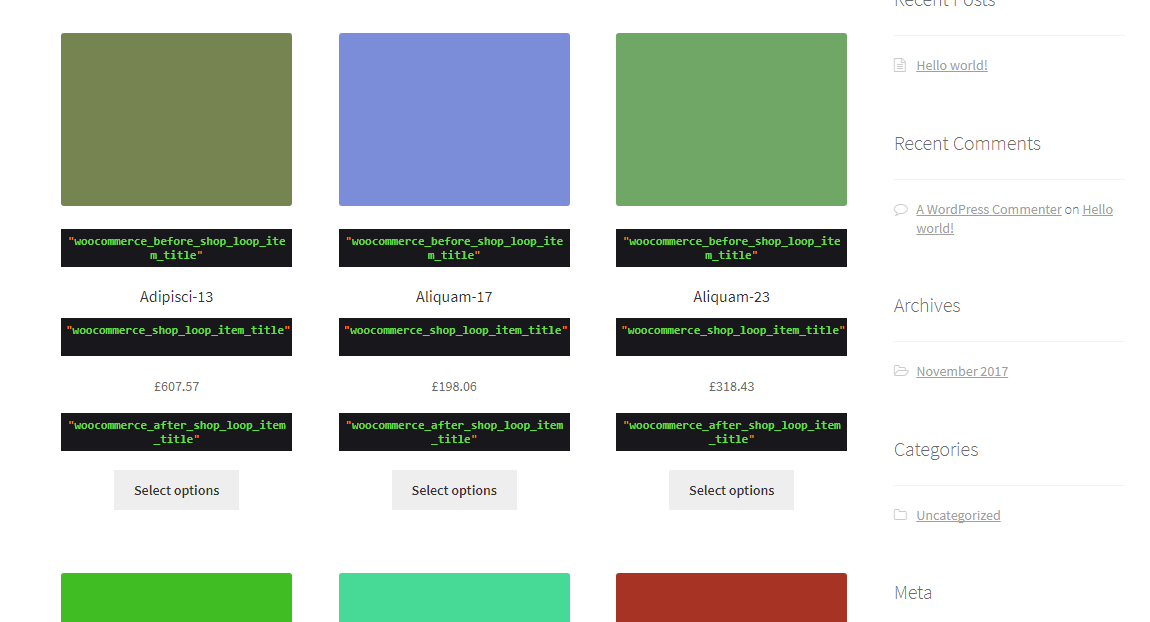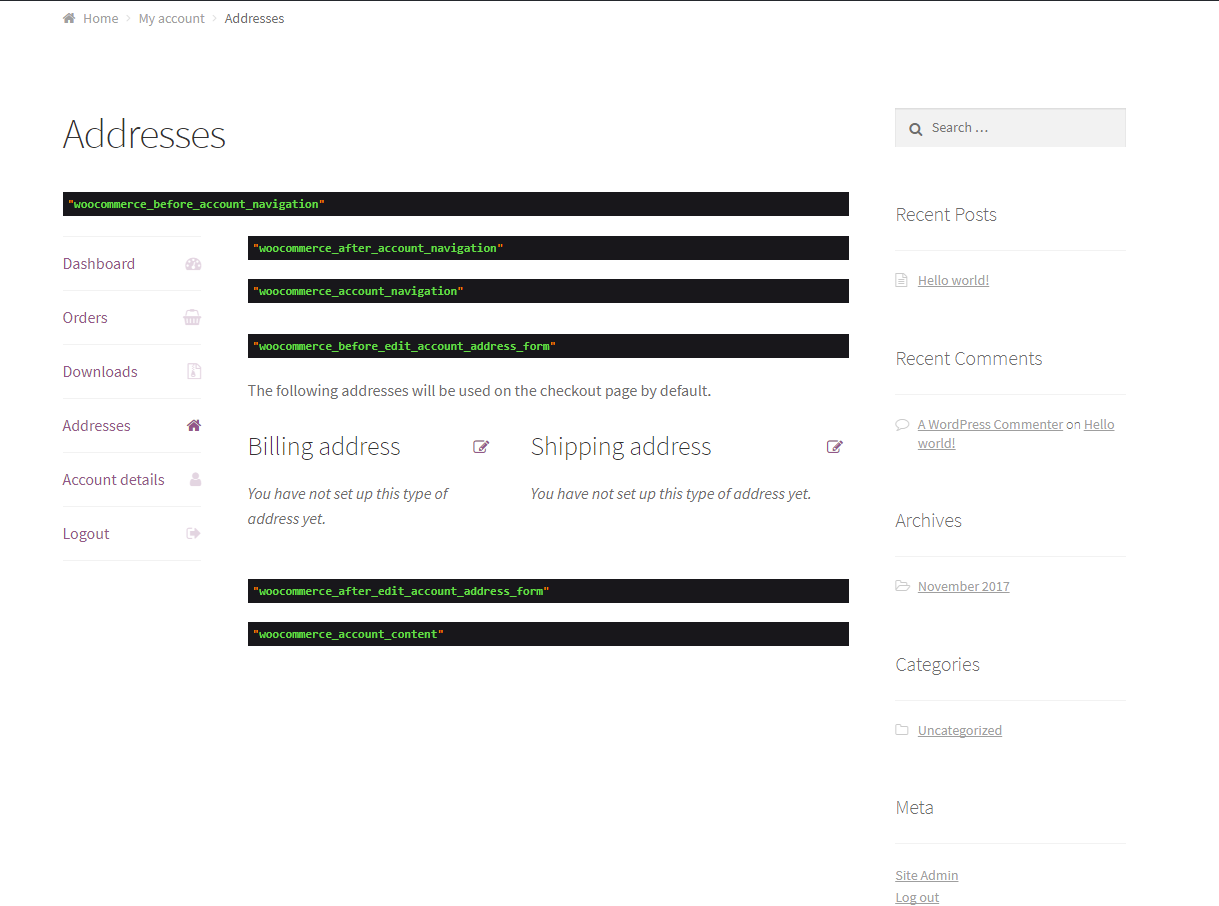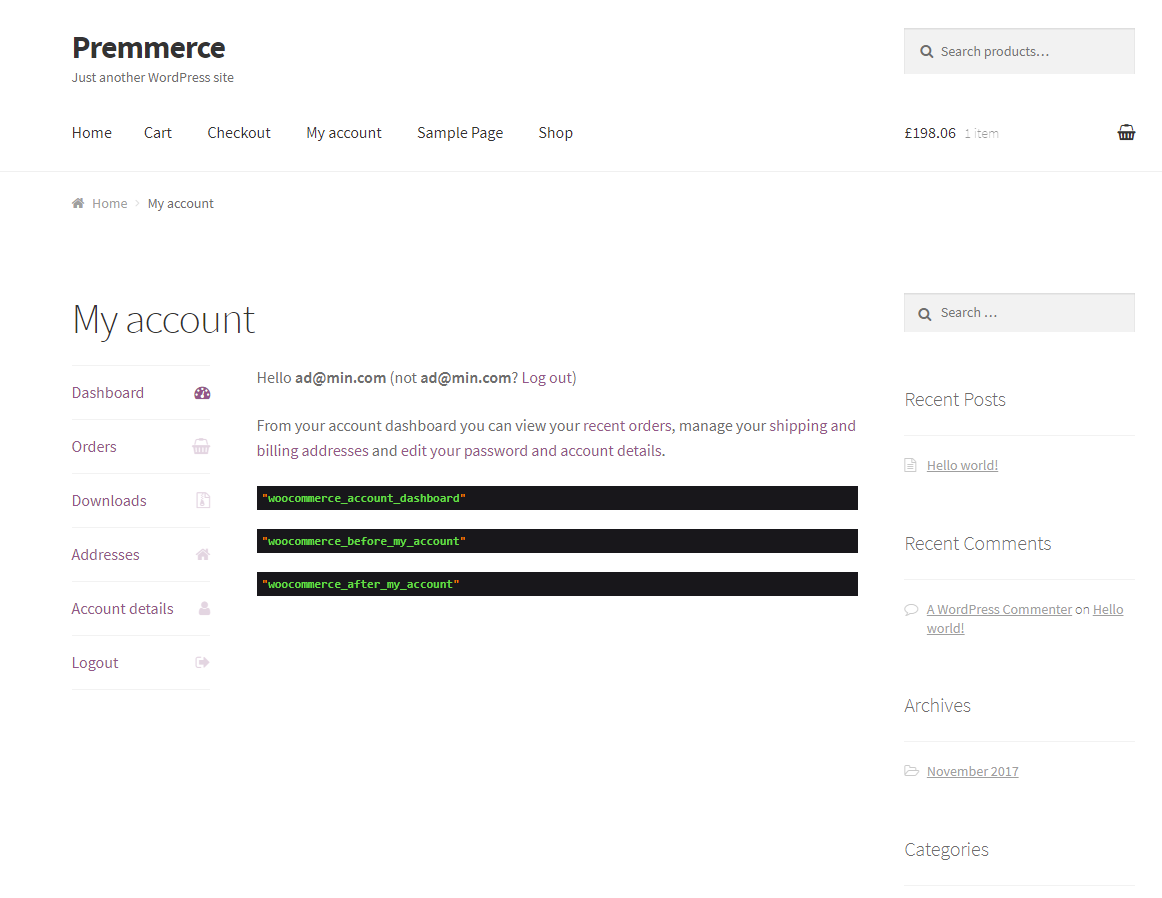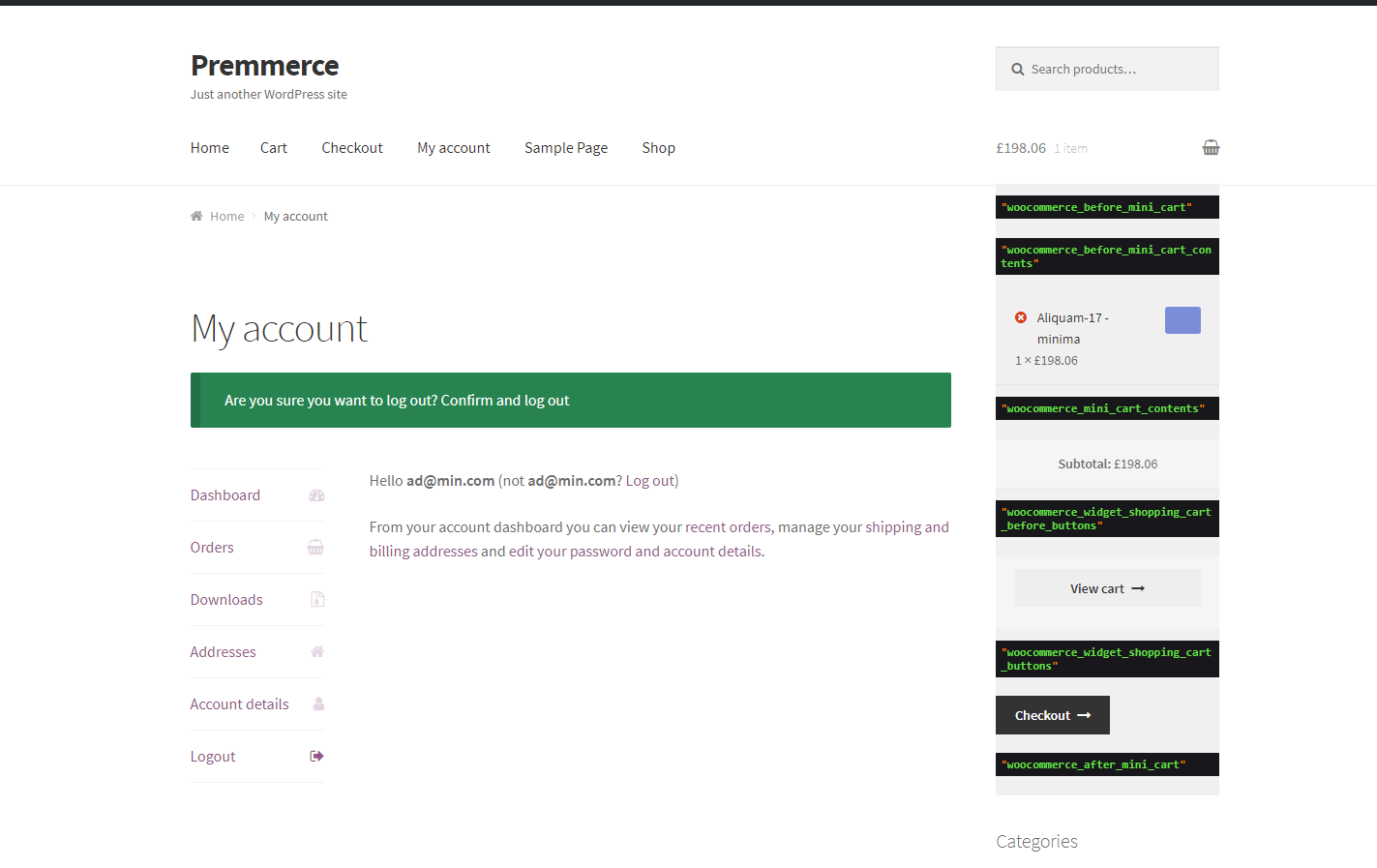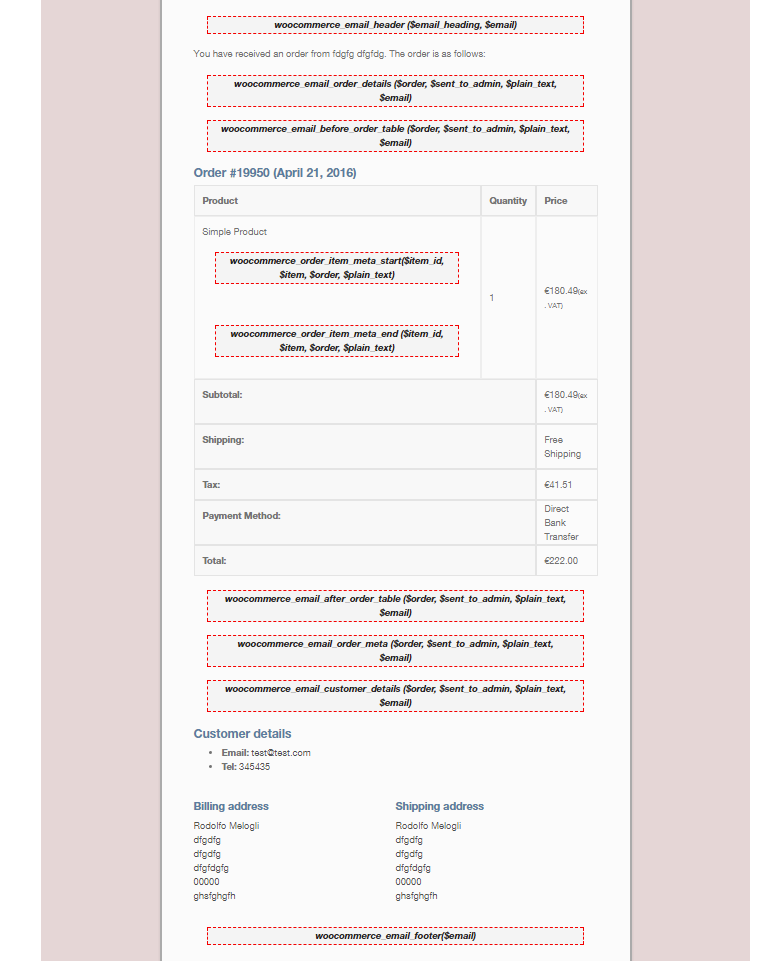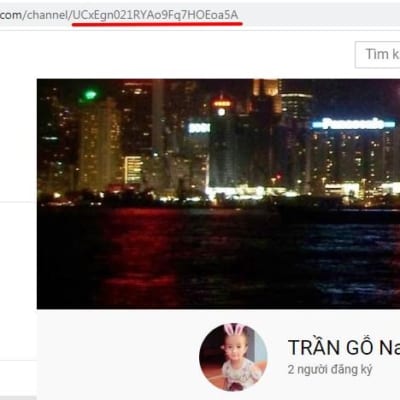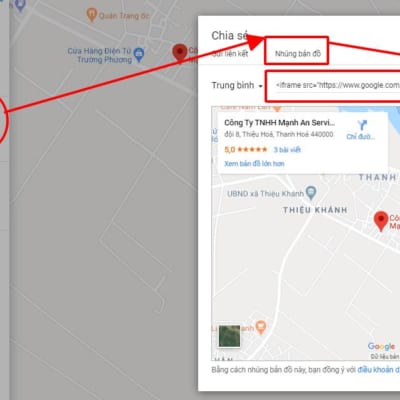Tổng hợp lại các hàm hooks WooCommerce hay được sử dụng nhất.
Trên tìm kiếm sản phẩm cơ bản
pre_get_product_search_form
Nó cho phép thêm một số dữ liệu bên trên tìm kiếm sản phẩm cơ bản.
woocommerce_breadcrumb
Nó cho phép hiển thị dữ liệu phía trên các URL đường dẫn.
woocommerce_no_products_found
Nó cho phép hiển thị dữ liệu cần thiết trên trang Tìm kiếm nếu không tìm thấy sản phẩm nào.
Móc treo giỏ hàng WooCommmerce
Nhìn chung, trang Giỏ hàng trên WooCommerce được đánh dấu rất tốt. Chúng tôi đã chia tất cả các móc, được sử dụng trên trang Giỏ hàng, thành ba nhóm để thuận tiện.
Các móc được hiển thị trước danh sách sản phẩm trong giỏ hàng
Ta có:
- woocommerce_before_cart
- woocommerce_before_cart_table
- woocommerce_before_cart_contents
- woocommerce_cart_contents
- woocommerce_ after_cart_contents
Các móc được hiển thị sau danh sách sản phẩm trong giỏ hàng
Ta có:
- woocommerce_cart_coupon
- woocommerce_cart_actions
- woocommerce_ after_cart_table
- woocommerce_cart_collaterals
- woocommerce_before_cart_totals
Các móc được hiển thị ở cuối đơn đặt hàng
Ta có:
- woocommerce_cart_totals_before_shipping
- woocommerce_cart_totals_ after_shipping
- woocommerce_cart_totals_before_order_total
- woocommerce_cart_totals_ after_order_total
- woocommerce_ after_shipping_rate
- woocommerce_before_shipping_calculator
- woocommerce_proceed_to_checkout
- woocommerce_ after_cart_totals
- woocommerce_ after_cart
Trong trường hợp không có sản phẩm trong giỏ hàng
Bạn có thể sử dụng hook sau:
woocommerce_cart_is_empty
WooCommerce Checkout Hooks
Vì trang Checkout trên WooCommerce rất hoạt động, chúng tôi đã quyết định chia tất cả các hook, được sử dụng ở đây, thành một số danh mục.
Các móc được sử dụng trước biểu mẫu thông tin liên hệ của người dùng
Ta có:
- woocommerce_before_checkout_form
- woocommerce_checkout_before_customer_details
- woocommerce_checkout_billing
- woocommerce_before_checkout_billing_form
Các móc được sử dụng để thiết lập đánh dấu các chi tiết thanh toán
Ta có:
- woocommerce_ after_checkout_billing_form
- woocommerce_checkout_shipping
- woocommerce_before_order_notes
- woocommerce_ after_order_notes
- woocommerce_checkout_ after_order_review
Các móc được sử dụng trước bản tóm tắt sản phẩm trong đơn đặt hàng
Ta có:
- woocommerce_checkout_ after_customer_details
- woocommerce_checkout_before_order_review
- woocommerce_review_order_before_cart_contents
- woocommerce_review_order_ after_cart_contents
- woocommerce_review_order_before_shipping
- woocommerce_review_order_ after_shipping
- woocommerce_review_order_before_order_total
- woocommerce_review_order_ after_order_total
Các móc được hiển thị bên dưới biểu mẫu đặt hàng
Ta có:
- woocommerce_checkout_order_review
- woocommerce_review_order_before_payment
- woocommerce_review_order_before_submit
- woocommerce_review_order_ after_submit
- woocommerce_review_order_ after_payment
- woocommerce_ after_checkout_form
Các móc được hiển thị trong danh sách sản phẩm của một đơn đặt hàng.
Ta có:
- woocommerce_order_items_table
- woocommerce_order_item_meta_start
- woocommerce_order_item_meta_end
- woocommerce_order_details_ after_order_table
- woocommerce_thankyou
Móc sản phẩm WooCommerce
Các móc được hiển thị ở đầu và cuối trang Sản phẩm
Ta có:
- woocommerce_before_main_content
- woocommerce_ after_main_content
Các móc được hiển thị bên trên và bên dưới mô tả sản phẩm
Ta có:
- woocommerce_before_single_product_summary
- woocommerce_ after_single_product_summary
Các móc được hiển thị ở đầu và cuối trang Sản phẩm
Ta có:
- woocommerce_before_single_product
- woocommerce_ after_single_product
Các móc được hiển thị trong phần mô tả sản phẩm ngắn gọn
Ta có:
- woocommerce_single_product_summary
- woocommerce_product_meta_start
- woocommerce_product_meta_end
- woocommerce_share
Các móc được hiển thị trong các bình luận
Ta có:
- woocommerce_review_before
- woocommerce_review_before_comment_meta
- woocommerce_review_meta
- woocommerce_review_before_comment_text
- woocommerce_review_comment_text
- woocommerce_review_ after_comment_text
Móc nối danh mục WooCommerce
WooCommerce cung cấp một số móc để làm việc với các danh mục sản phẩm. Hãy cùng xem lại chúng bằng ảnh chụp màn hình để hình dung rõ hơn. Những cái này chúng tôi sử dụng tại Plugin Premmerce WooCommerce Variation Swatches để tối ưu hóa các cửa hàng trực tuyến dựa trên WooCommerce với cơ sở dữ liệu lớn về sản phẩm, thuộc tính và các biến thể.
woocommerce_archive_description
Nó được hiển thị bên dưới tiêu đề danh mục
woocommerce_shop_loop
Nó được hiển thị trước thẻ Sản phẩm trong danh sách.
woocommerce_before_shop_loop
Nó được hiển thị phía trên danh sách sản phẩm trong danh mục.
woocommerce_ after_shop_loop
Nó được hiển thị bên dưới danh sách sản phẩm trong danh mục.
woocommerce_ after_shop_loop_item
Nó được hiển thị ở cuối mỗi mô tả thẻ Sản phẩm.
Các móc đánh dấu bổ sung thẻ Sản phẩm trong danh sách .
Ta có:
- woocommerce_ after_shop_loop_item_title
- woocommerce_shop_loop_item_title
- woocommerce_before_shop_loop_item_title
WooCommerce Tài khoản của tôi Hooks
Các móc này dùng để đánh dấu chi tiết trang Tài khoản của tôi. Chúng tôi cũng đã chia chúng thành hai loại.
Các móc chính để thiết lập đánh dấu trang Tài khoản của tôi
Ta có:
- woocommerce_before_account_navigation
- woocommerce_ after_account_navigation
- woocommerce_account_navigation
- woocommerce_before_edit_account_address_form
- woocommerce_ after_edit_account_address_form
- woocommerce_account_content
Các móc bổ sung để thiết lập đánh dấu trang Tài khoản của tôi
Ta có:
- woocommerce_account_dashboard
- woocommerce_before_my_account
- woocommerce_ after_my_account
WooCommerce Mini Cart Hooks
Các móc này dùng để thiết lập đánh dấu giỏ hàng nhỏ được hiển thị trong thanh bên nếu bạn sử dụng cài đặt hiển thị WooCommerce nâng cao.
Ta có:
- woocommerce_before_mini_cart
- woocommerce_before_mini_cart_contents
- woocommerce_mini_cart_contents
- woocommerce_widget_shopping_cart_before_buttons
- woocommerce_widget_shopping_cart_buttons
- woocommerce_ after_mini_cart
Móc nối email WooCommerce
Chúng được sử dụng để thiết lập đánh dấu email. Các email được gửi cho khách hàng sau khi mua hàng được đánh dấu và chúng thường chứa danh sách sản phẩm.
Ta có:
- woocommerce_email_ after_order_table
- woocommerce_email_before_order_table
- woocommerce_email_customer_details
- woocommerce_email_footer
- woocommerce_email_header
- woocommerce_email_order_details
- woocommerce_email_order_meta
Các móc khác
Chúng tôi đã mô tả các móc chính thường được sử dụng để thiết lập đánh dấu và mở rộng chức năng WooCommerce cơ bản.
Cũng có một số Hook không được sử dụng thường xuyên. Đây là toàn bộ danh sách của chúng:
- woocommerce_ after_account_downloads
- woocommerce_ after_account_orders
- woocommerce_ after_account_payment_methods
- woocommerce_before_account_download
- woocommerce_before_account_order
- woocommerce_before_account_orders_paginatio
- woocommerce_before_account_payment_method
- woocommerce_edit_account_for
- woocommerce_edit_account_form_en
- woocommerce_edit_account_form_star
- woocommerce_resetpassword_for
- woocommerce_ after_available_downloads
- woocommerce_ after_checkout_registration_form
- woocommerce_ after_checkout_shipping_form
- woocommerce_ after_edit_account_form
- woocommerce_ after_subcategor
- woocommerce_ after_subcategory_titl
- woocommerce_auth_page_foote
- woocommerce_auth_page_heade
- woocommerce_available_download_en
- woocommerce_available_download_star
- woocommerce_before_available_download
- woocommerce_before_checkout_registration_for
- woocommerce_before_checkout_shipping_for
- woocommerce_before_edit_account_for
- woocommerce_before_subcategor
- woocommerce_before_subcategory_titl
- woocommerce_cart_has_error
- woocommerce_checkout_ after_terms_and_condition
- woocommerce_checkout_before_terms_and_condition
- woocommerce_lostpassword_for
- woocommerce_order_details_ after_customer_detail
- woocommerce_pay_order_ after_submi
- woocommerce_pay_order_before_submi
- woocommerce_product_thumbnail
- woocommerce_shop_loop_subcategory_titl
- woocommerce_view_order
Nguồn: https://premmerce.com/woocommerce-hooks-guide/